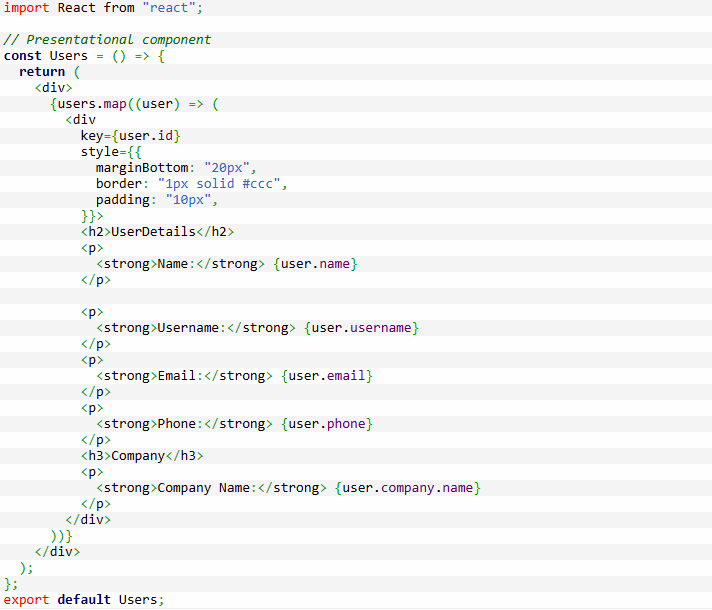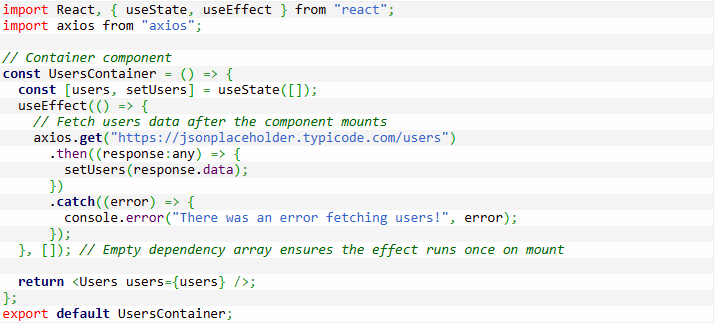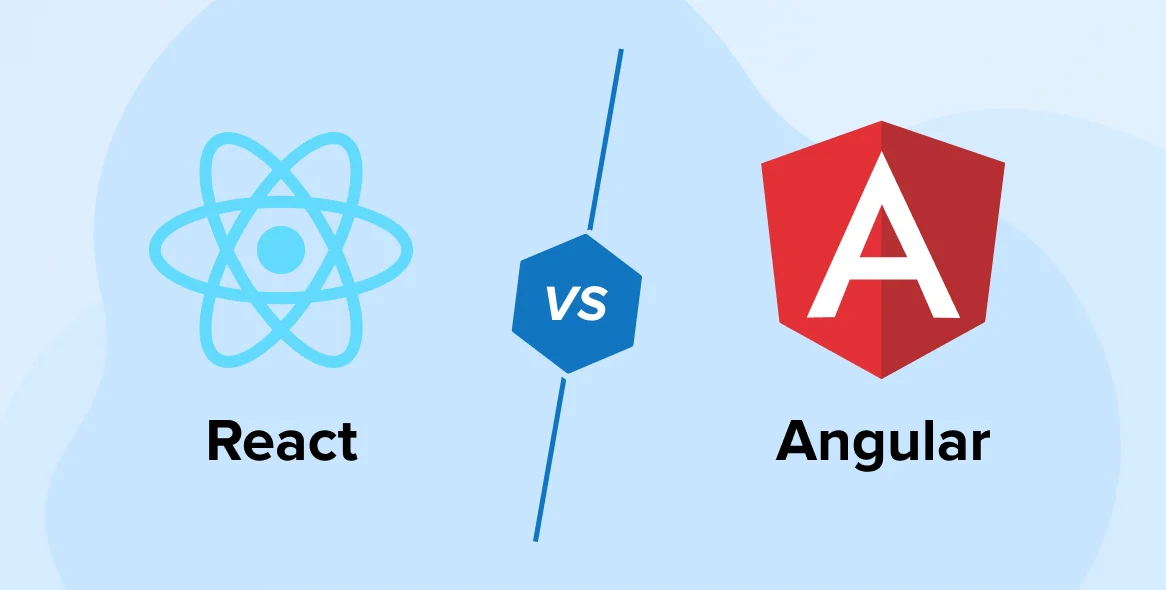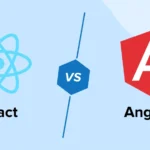Key Takeaways
- React is recognized for its component-based architecture, enabling developers to create lightweight and fast applications.
- Angular is a widely used web development framework with a solid structure and rich built-in features, making it well-suited for building large-scale applications.
- React offers extensive third-party integrations, whereas Angular provides a broad set of built-in functionalities.
- Both frameworks enjoy strong community support.
- The choice between them depends on project requirements: React favors speed, while Angular emphasizes scalability.
Developer preferences vary: Angular is preferred for maintainability, React for quicker updates.
Both React and Angular are powerful JavaScript tools used for front-end web development. The ongoing debate between React and Angular often arises when designing user interfaces for web projects. This discussion frequently leaves companies uncertain about whether to hire Angular developers or partner with a React development team for their projects.
To make well-informed decisions, companies typically assess vendors and interview developers to gauge their experience and expertise. Similarly, it’s important to understand your chosen technologies before incorporating them into your project.
Angular is a widely adopted JavaScript framework that offers templates and a solid foundation for building UI components, while React is a JavaScript library that provides predefined code snippets to facilitate standardized and rapid development. Both have distinct strengths and weaknesses, so it’s essential to evaluate each option in relation to your specific project requirements.
This article goes beyond a typical Angular vs React comparison by including detailed analyses and practical guides for developing sample applications using both technologies. This approach will help you better understand the feasibility and implementation aspects of each. Let’s dive in.
1. Angular vs React: A Detailed Comparison
1.1 Server-Side Rendering
Angular initially renders a static view of your application using server-side rendering, which improves server performance and reduces client-server traffic by leveraging client-side caching with JSON.
In contrast, React requires you to implement server-side rendering manually to make your app SEO-friendly. This JavaScript library provides specific functions to assist in this process, such as renderToString, which renders your app as a string instead of using the standard render method. React is known for its flexibility compared to more rigid JavaScript libraries.
Additionally, if you want to generate a simple static page without creating DOM attributes, React offers the renderToStaticMarkup method. A well-known example of a React application with fast rendering is Facebook, which performs smoothly even on slower internet connections.
1.2 Performance
React uses virtual DOM trees, which are lightweight and generated on the client side rather than the server. This reduces the amount of data the browser needs to load, leading to better runtime performance. Additionally, React’s unidirectional data flow minimizes the overall processing load within applications.
Angular, on the other hand, employs two-way data binding with a bidirectional data flow. Each two-way binding requires a watcher to track changes, and until all watchers are updated, the change detection loop continues. This mechanism can potentially impact the performance of Angular applications.
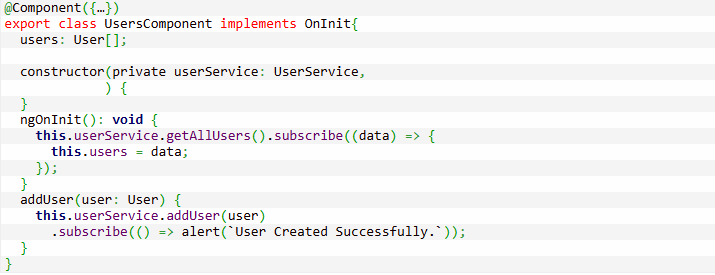
Often called smart components, container components utilize services to fetch data and handle business logic. They pass this data down to their child components, which they represent. Typically, there is only one instance of a container component within the entire application. Because they are closely tied to their specific context, container components are rarely reused.
Now, let’s examine an example of a presentation component.
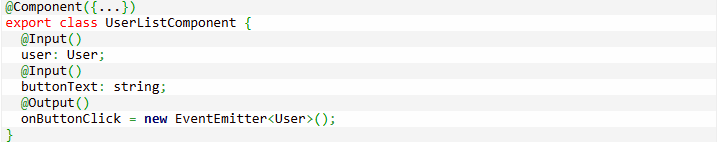
Presentation components are pure and straightforward UI components that render based solely on the input data they receive. Below is an example of an HTML template for such a component.
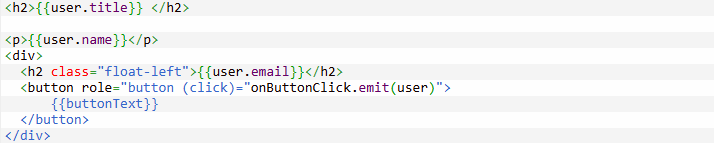
Presentation components are essentially HTML templates that you populate with the required data. These components are easily reusable throughout your application. Below is a typical illustration of this component architecture.
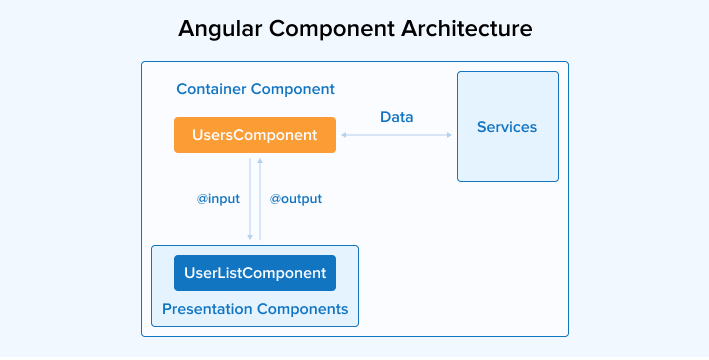
Container components fetch data from services and pass it to their child presentation components using two-way data binding or the @Input() decorator. When important events occur—such as a button click—the presentation component notifies its parent container component, which then handles the necessary actions.
Although presentation components focus solely on rendering the template correctly, they remain independent of their runtime context. This independence enables developers to reuse them easily across different parts of the application.
React
The presentation component is responsible for determining how data is displayed on the screen, while the container component decides which data should be presented to the user.
The presentation component receives necessary data and callbacks through props but remains unaware of data management outside its scope. It includes its own DOM markup and styles, making it largely independent from the rest of the application.
Below is an example of a presentation component focused on rendering an element, where the required data is supplied via props.